In Dynamics 365, we have 3 boxed approaches for budgeting as the below
to implement the budget in Dynamics 365, you need some prerequisites
Prerequisites
I suppose you have a chart of account and create the fiscal calendar, financial dimension ..etc
1- you must configure account structure
you can create one account structure with a financial dimension for budget
General ledger /chart of accounts / structure / configure account structure
2- Define currency exchange rate
just go to General ledger /currencies /currency exchange rate
and set up your rate for the type budget
3- Configure ledger set up
link budget account structure, fiscal calendar, and budget exchange rate in Ledger form
General ledger / ledger setup / ledger
4- create a journal for the budget if you need
it must be with budget journal type
General ledger /journal setup /journal names
5- create the financial reasons
Go to General ledger /journal setup /financial reasons
Basic budget set up
1-define basic budget parameters
select the budget journal and set the time period for budget balances
to understand the time period for budget balances parameter
you can see more details about budget parameters here
2-create budget workflow if you need
Go to Budgeting > Setup > Basic budgeting > budgeting workflow
3-define budgeting Dimension
Go to Budgeting > Setup > Basic budgeting > Dimension for budgeting
4-Create budget models
also, you can assign submodels if needed
Go to Budgeting > Setup > Basic budgeting > budget models
5-Create budget Codes
click here for more details
6-Create budget Allocation terms
Go to Budgeting > Setup > Basic Budgeting > Budget Allocation terms
7-Create budget Transfer rules
Go to Budgeting > Setup > Basic Budgeting > Budget Transfer rules
for more details
https://technet.microsoft.com/en-us/library/hh209073.aspx?f=255&MSPPError=-2147217396
to implement the budget in Dynamics 365, you need some prerequisites
Prerequisites
I suppose you have a chart of account and create the fiscal calendar, financial dimension ..etc
1- you must configure account structure
you can create one account structure with a financial dimension for budget
General ledger /chart of accounts / structure / configure account structure
2- Define currency exchange rate
just go to General ledger /currencies /currency exchange rate
and set up your rate for the type budget
3- Configure ledger set up
link budget account structure, fiscal calendar, and budget exchange rate in Ledger form
General ledger / ledger setup / ledger
4- create a journal for the budget if you need
it must be with budget journal type
General ledger /journal setup /journal names
5- create the financial reasons
Go to General ledger /journal setup /financial reasons
Basic budget set up
1-define basic budget parameters
Go to Budgeting > Setup > Basic budgeting > Budgeting Parameters
select the budget journal and set the time period for budget balances
to understand the time period for budget balances parameter
Imagine you have a budget for the account of $ 6000 for the year 2018 divided into $ 500 per month.
So your budget entries: Jan 2013: $ 500, Feb 2013: $ 500, etc.
You have posted an invoice with the amount $ 400 in January.
It is now February. You want to create a new transaction (amount $ 550). The options will do the next:
Fiscal period: Your budget space is not enough. It is only $ 500
Fiscal year: The remaining budget is now $ 6000-$ 400 = $ 5600. So enough budget to proceed.
Fiscal year to date: The remaining budget is: (2 * $ 500) - $ 400 = $ 600.
2-create budget workflow if you need
Go to Budgeting > Setup > Basic budgeting > budgeting workflow
3-define budgeting Dimension
Go to Budgeting > Setup > Basic budgeting > Dimension for budgeting
4-Create budget models
also, you can assign submodels if needed
Go to Budgeting > Setup > Basic budgeting > budget models
5-Create budget Codes
You can use budget codes to categorize budget types
Go to Budgeting > Setup > Basic Budgeting > Budget Codes
Original budget – Use when you are creating an initial budget amount for an account.
Transfer – Use when you are moving a budget amount from one account to another.
Revision – Use when you are changing the budget amount for an account. Use this budget type after you have posted an original budget register entry for the account
6-Create budget Allocation terms
to define the financial dimension values and the percentages that are used to generate budget allocations
These budget allocation terms provide an automated way to distribute percentages of budget amounts across financial dimension values
To enable the budget transfer rules that you defined, select Use rules for budget transfers in the Budget parameters form
select the account structure and define rule lines as above mention
you can copy from existing rule by click copy button
for more details
https://technet.microsoft.com/en-us/library/hh209073.aspx?f=255&MSPPError=-2147217396










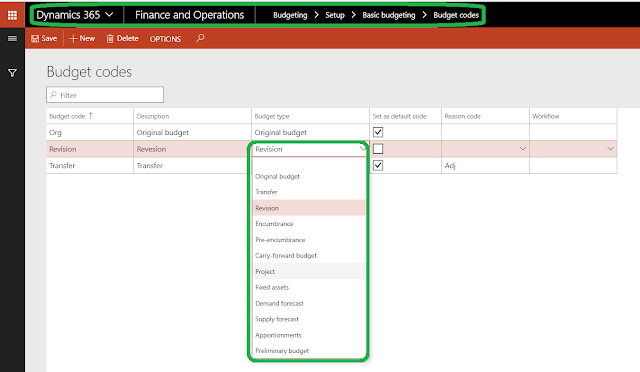


Great article.
ReplyDeleteThanks for posting such useful information. You have done a great job.
ReplyDeleteD365 Finance and Operations Training
D365 Finance and Operations Online Training
D365 Finance and Operations Training in Hyderabad
D365 Finance Training
D365 Operations Training
The best Article that I have never seen before with useful content and very informative.Thanks for sharing info. Microsoft Certified: Power Apps + Dynamics 365 Developer Associate
ReplyDeleteVery helpful article! Especially for getting the budget currency exchange set up properly.
ReplyDeleteLEGIT FULLZ & TOOLS STORE
ReplyDeleteHello to All !
We are offering all types of tools & Fullz on discounted price.
If you are in search of anything regarding fullz, tools, tutorials, Hack Pack, etc
Feel Free to contact
***CONTACT 24/7***
**Telegram > @leadsupplier
**ICQ > 752822040
**Skype > Peeterhacks
**Wicker me > peeterhacks
"SSN LEADS/FULLZ AVAILABLE"
"TOOLS & TUTORIALS AVAILABLE FOR HACKING, SPAMMING,
CARDING, CASHOUT, CLONING, SCRIPTING ETC"
**************************************
"Fresh Spammed SSN Fullz info included"
>>SSN FULLZ with complete info
>>CC With CVV (vbv & non vbv) Fullz USA
>>FULLZ FOR SBA, PUA & TAX RETURN FILLING
>>USA I.D Photos Front & Back
>>High Credit Score fullz (700+ Scores)
>>DL number, Employee Details, Bank Details Included
>>Complete Premium Info with Relative Info
***************************************
COMPLETE GUIDE FOR TUTORIALS & TOOLS
"SPAMMING" "HACKING" "CARDING" "CASH OUT"
"KALI LINUX" "BLOCKCHAIN BLUE PRINTS" "SCRIPTING"
"FRAUD BIBLE"
"TOOLS & TUTORIALS LIST"
=>Ethical Hacking Ebooks, Tools & Tutorials
=>Bitcoin Hacking
=>Kali Linux
=>Fraud Bible
=>RAT
=>Keylogger & Keystroke Logger
=>WhatsApp Hacking & Hacked Version of WhatsApp
=>Facebook & Google Hacking
=>Bitcoin Flasher
=>SQL Injector
=>Premium Logs (PayPal/Amazon/Coinbase/Netflix/FedEx/Banks)
=>Bitcoin Cracker
=>SMTP Linux Root
=>Shell Scripting
=>DUMPS with pins track 1 and 2 with & without pin
=>SMTP's, Safe Socks, Rdp's brute
=>PHP mailer
=>SMS Sender & Email Blaster
=>Cpanel
=>Server I.P's & Proxies
=>Viruses & VPN's
=>HQ Email Combo (Gmail, Yahoo, Hotmail, MSN, AOL, etc.)
*Serious buyers will always welcome
*Price will be reduce in bulk order
*Discount offers will give to serious buyers
*Hope we do a great business together
===>Contact 24/7<===
==>Telegram > @leadsupplier
==>ICQ > 752822040
==>Skype > Peeterhacks
==>Wicker me > peeterhacks
Hi, This is a great article. Loved your efforts on it buddy. Thanks for sharing this with us. Microsoft Certified: Dynamics 365 Finance Functional Consultant Associate
ReplyDeleteHac-king, Spa-mming, Car-ding Stuff (Tools/tutorials/ebooks/video tuts)
ReplyDeleteTools with Tutorials
Cashout Methods & Transfers
Brutes/SQLi Injectors
Key-loggers/RAT's/Viru-ses
SMTP's/RDP's/C-panels/Shells
752 822 040 "ICQ"
@killhacks "Telegram"
peeterhacks "Wickr/Skype"
FULLZ/PROS/LEADS
SSN DOB DL
High Credit Scores Fullz 700+
CC FULLZ With SSN INFO
EIN Business Leads
Dumps With Pins
@leadsupplier (TELEGRAM)
752 822 040 (ICQ)
peeterhacks (Wickr/Skype)