How to block warehouse for transactions by standard function and without any customization in dynamics 365?
In the previous post , we spoke about blocking inventory location for transactions Link
but most of people ask about , How to block warehouse for transaction ?
In dynamics 365 , you can use default order setting to pass default setting for your transaction like purchase order , sales order ,..etc
we can use this feature for blocking transaction as the following
go to product information management / products / released product
click default order setting
in this form , you can block this item for specific site and specific order type
select warehouse for blocking , and tick check box stopped.
Note:: if you need check box stopped on warehouse level (no standard function achieve this requirements and you need some customization)
you can use excel to update all items for all sites and order types
Check this setup for the select warehouse
go to inventory management / journal items /items/ movement
create movement journal to check blocking for inventory
click new and go to lines to enter item id and warehouse ,,,etc
then click validate , you can see the below error " product on hold for inventory transaction "
Note
Stopped function , it will block this item for site level (not warehouse only)
click new and go to lines to enter item id and warehouse ,,,etc
but most of people ask about , How to block warehouse for transaction ?
In dynamics 365 , you can use default order setting to pass default setting for your transaction like purchase order , sales order ,..etc
we can use this feature for blocking transaction as the following
go to product information management / products / released product
select your item and go to plan tab
in this form , you can block this item for specific site and specific order type
select warehouse for blocking , and tick check box stopped.
Note:: if you need check box stopped on warehouse level (no standard function achieve this requirements and you need some customization)
you can use excel to update all items for all sites and order types
Check this setup for the select warehouse
go to inventory management / journal items /items/ movement
create movement journal to check blocking for inventory
click new and go to lines to enter item id and warehouse ,,,etc
then click validate , you can see the below error " product on hold for inventory transaction "
Note
Stopped function , it will block this item for site level (not warehouse only)
Check this setup for anther warehouse connected with the same site
as the same
when you click validate , you can see the below error " product on hold for inventory transaction "
this workaround for blocking warehouse by standard function without any customization.
Thanks
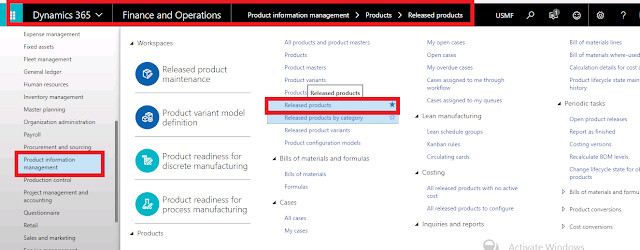





orcusnist_ya_Fargo Ashley Torgerson https://wakelet.com/wake/Xz3NBnICnYwqBfhPef1JY
ReplyDeletedacosfupo